Copyright © WANNACRACK.COM. All Rights Reserved
This site is protected by reCAPTCHA and the Google Privacy Policy and Terms of Service apply.

Category
Latest Update
10/11/2020
Rating
Report
Nemetschek Allplan is an advanced software in the field of building design and 3D modeling, which is an essential tool for civil and architectural engineers. This software is considered among similar software such as creative leadership for engineering designs, architecture and construction. This package helps contractors perform a quality optimization in the process of building the entire building, which will reduce time and cost. With the help of Nemetschek Allplan you can share the models and designs made with others on the Internet so that other designers can comment on your construction and complete and repair it. Using the features embedded in this software, you can easily design the exterior and interior of the building. Allplan covers all levels of a modern CAD design system: from 2D and 3D design to object modeling of a building with the required costs.
Advanced rendering
Use the coordinate table to design the model
Complete analysis of three-dimensional models
Supports DWG, DXF, IFC, PDF and DGN formats
Share designs online or with colleagues
File exchange between applications and 3D modeling software
Performing three-dimensional and two-dimensional designs of buildings in an object-oriented manner
Design of exterior and interior facades of a building using software features
V2021:
MINIMUM REQUIREMENTS Intel processor or compatible with AVX support 4 GB RAM 10 GB free hard disk space OpenGL 4.2 compatible graphics board, 2 GB RAM, resolution 1280 x 1024
RECOMMENDATION Intel Core i5, i7 or i9 compatible processor with AVX support 16 GB RAM Screen resolution up to 2560 x 1600 (for higher resolutions as of 4K the scaling of the operating system can be used; multiple monitors should be operated with the same resolution) Vulkan 1.1. or OpenGL 4.5 compatible graphics board with 8 GB RAM, graphics board in accordance with certifcation: allplan.com/info/graphiccards
SUPPORTED OPERATING SYSTEMS Windows 10, 64 bit, version 1909* Windows 8.1, 64 bit Windows Server 2019, Standard-Edition (for Citrix) Windows Server 2016, Standard-Edition (for Citrix) Windows Server 2012 R2, Standard-Edition (for Citrix)
SUPPORTED DATA SERVERS FOR DATA STORAGE Windows Server 2019 Windows Server 2016 Windows Server 2012 R2 Windows Storage Server 2016 for nAS
RECOMMENDATION OPERATING SYSTEM Windows 10, 64 Bit, Version 1909*
RECOMMENDATION DATA SERVER FOR DATA STORAGE Windows Server 2019
V2020:
MINIMUM REQUIREMENTS Intel processor or compatible 4 GB RAM 10 GB free hard disk space OpenGL 4.2 compatible graphics board, 2 GB RAM, resolution 1280 x 1024
RECOMMENDATION Intel Core i5, i7 or i9 processor or compatible 16 GB RAM Screen resolution up to 2560 x 1600 (for higher resolutions as of 4K the scaling of the operating system can be used (Windows 8.1 or later); multiple monitors should be operated with the same resolution) OpenGL 4.2 compatible graphics board with 8 GB RAM, graphics board in accordance with certifcation: allplan.com/info/graphiccards
SUPPORTED OPERATING SYSTEMS Windows 10, 64 bit, version 1809* Windows 8.1, 64 bit Windows 7, 64 bit, Service Pack 1 (not recommended) Windows Server 2019, Standard-Edition (for Citrix) Windows Server 2016, Standard-Edition (for Citrix)
SUPPORTED DATA SERVERS FOR DATA STORAGE Windows Server 2019 Windows Server 2016 Windows Storage Server 2016 for NAS
RECOMMENDATION OPERATING SYSTEM Windows 10, 64 Bit, Version 1809*
RECOMMENDATION DATA SERVER FOR DATA STORAGE Windows Server 2019
The installation method for 2020 and 2021 is given in the Readme file.
2015 Edition:
Install the software in Viewer mode. Run the Keygen.exe file. You will be given a Client ID and a CD Key. A file called Allplan_2015_clientid_cdkey.nslock is also created. Install the SoftLock tool from the DrvNemslock path named "Nemetschek Software Lock.exe" and point to the file created by Keygen. Enter the required information in this application according to the Keygen information. If the program gives an error about the License, Ignore it. Launch the SoftLock program from the Start menu and click on the Options icon. Complete Customer Details fields as desired. The only important values are the CD Key and the Client ID that you must have. If they are empty, enter them according to Keygen.
Now go to the System tab. - Make sure the CD Key and Client ID values match the items in the Keygen - Now select the Computer ID value with the mouse. (For example N1A000E7B430AF79F18680510A28FA6D686C6D6D5E15AEB6) Close the Options window. Enter this value in Keygen and press Enter. Now enter one of the three-letter words in the CountryValue.txt file for Country Value. (Eg IND for India or India) You can also use three-letter words in the LanguageValue.txt file for the Language Value value. (Eg ENG for UK and US) The message "Press Any Key To Exit." Is displayed. Press Enter. In SoftLock, click the Install icon. Select the file that contains the nslock fret created by Keygen in the Crack folder. Click the Finish button and then select OK.
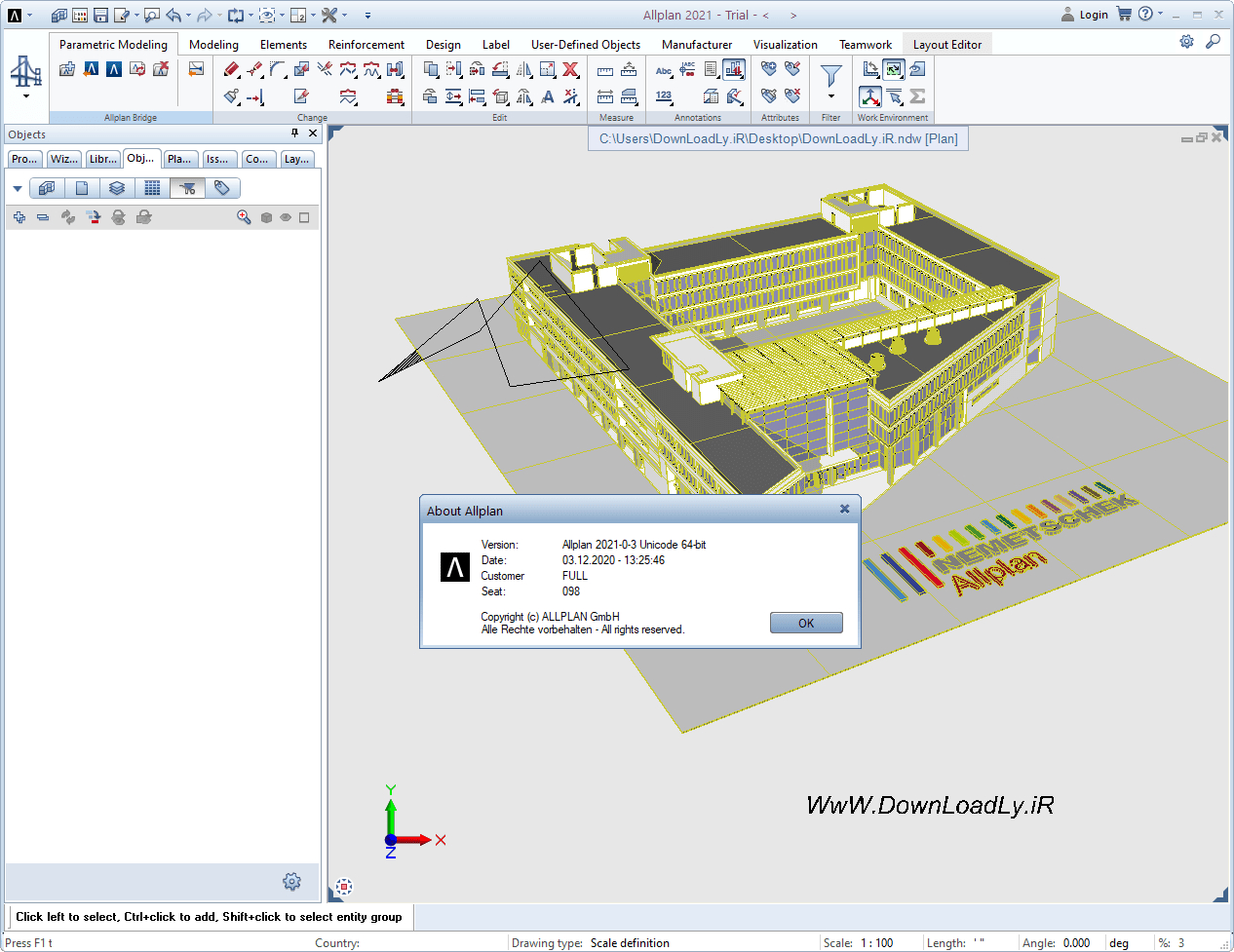
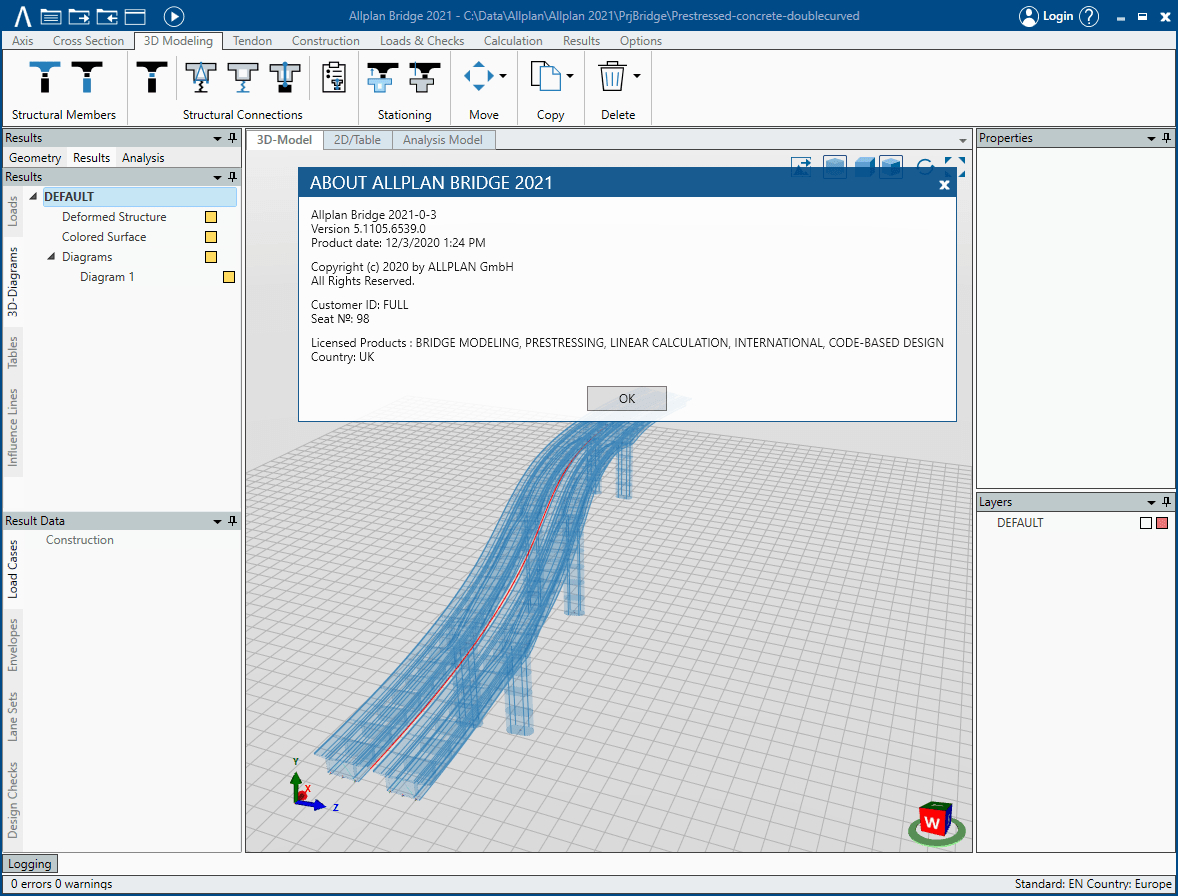
Download
Comments
Similar