Copyright © WANNACRACK.COM. All Rights Reserved
This site is protected by reCAPTCHA and the Google Privacy Policy and Terms of Service apply.

Category
Latest Update
4/17/2021
Rating
Report
After installing Windows, the first concern of users is the installation of hardware drivers, and this issue becomes more prominent in the case of laptops and the installation of newer Windows than the supported Windows on them. DriverPack Solution suite, or DRP for short, is actually a free and open source software that, in addition to being able to detect the required drivers, also comes with the latest version of those drivers, and once downloaded, provides an almost complete set of drivers. The hardware can be used for different windows, both 32-bit and 64-bit.
- Simple and easy user interface with English language support
- Has two modes of normal and advanced work for better management
- Detect uninstalled hardware and install the latest version of them
- Identify installed drivers and update them
- Includes a variety of drivers for Windows XP and later
- Supports both 32-bit and 64-bit versions of Windows
- Has a full version including Windows server drivers
- This program also has a lite version, which in fact only includes the driver detection tool, and each driver must be downloaded separately.
- In the main site of the program, a stable and final version is placed in the form of a torrent, and newer versions, which include up-to-date drivers, are offered in the association and affiliated sites.
- Due to the open source nature of the program, various editions of it are published, which we usually put the latest original version.
- The process of updating this collection is fast compared to its high volume, and it is better to enter all the links in the download management software for download, so that after the new version is updated, it will be possible to continue the download.
- In some cases, this set may fail to detect the driver.
Windows 10/ 8.1/ 8/ 7/ Vista/ XP
Supports 32-bit and 64-bit versions
This set is usually released as an ISO image, but is not required to be burned to disk and can also be used with software such as UltraISO, DAEMON Tools, and PowerISO via a virtual drive; The image can also be fully extracted using the software or WinRAR and stored in a folder.
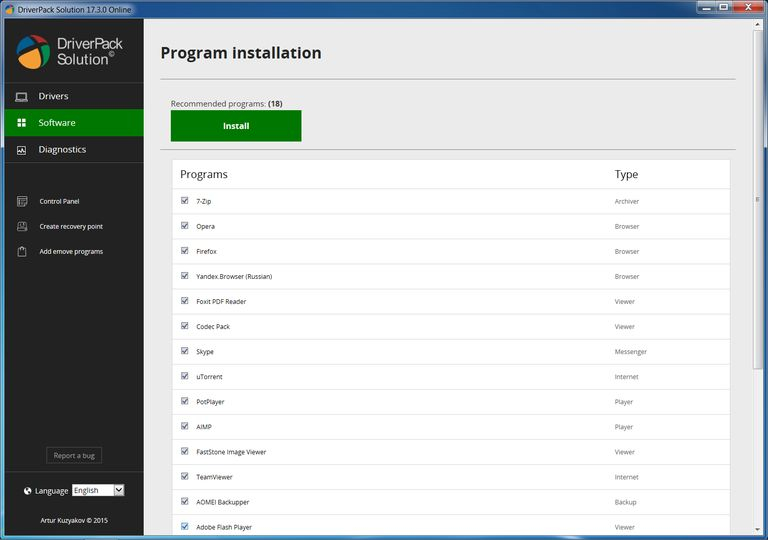
Comments
Similar