Copyright © WANNACRACK.COM. All Rights Reserved
This site is protected by reCAPTCHA and the Google Privacy Policy and Terms of Service apply.

Category
Latest Update
10/21/2020
Rating
Report
The Microsoft Visual Studio suite is an integrated software development environment (or IDE for short) and is actually a Microsoft programming package used to design and manufacture a variety of Windows software, websites, and web applications. The main focus of this collection is software design under the .NET Framework. This technology includes various programming languages. The first version of the series was released in 1995 and the first official version was released in 1997 as Microsoft Visual Studio 97; Until the 2002 version, the suite did not support the .NET Framework, and with the release of this version, called Visual Studio .NET 2002; NET Framework support. done. This set includes several programming languages, including C #, C ++, C, VB.NET, as well as web programming languages such as XML / XSLT, HTML / XHTML, CSS, ASP.NET.
- Writing and developing various types of Windows software under the .NET framework.
- Design dynamic web pages using languages like ASP.NET
- Production of software for mobile devices such as smartphones, PocketPCs designed with Windows infrastructure
- Code analysis and performance testing and loading
- Establish communication between languages and the possibility of using each other's capabilities
- Has different sections of code editor, design and troubleshooting
- Complete management of databases
Microsoft Visual Studio Package Tips:
- The embedded version is the original and complete version of Microsoft and is not a trial and downloaded from its site, and also provided without the slightest manipulation.
- This collection is usually offered in four main versions, which we offer the most complete version, namely Enterprise (which was in the 2013 and earlier versions of Ultimate).
Visual Studio 2019 will install and run on the following operating systems (64 bit recommended; ARM is not supported):
Windows 10 version 1703 or higher: Home, Professional, Education, and Enterprise (LTSC and S are not supported)
Windows Server 2019: Standard and Datacenter
Windows Server 2016: Standard and Datacenter
Windows 8.1 (with Update 2919355): Core, Professional, and Enterprise
Windows Server 2012 R2 (with Update 2919355): Essentials, Standard, Datacenter
Windows 7 SP1 (with latest Windows Updates): Home Premium, Professional, Enterprise, Ultimate
Visual Studio 2017 will install and run on the following operating systems:
Windows 10 version 1507 or higher: Home, Professional, Education, and Enterprise (LTSC and S are not supported)
Windows Server 2016: Standard and Datacenter
Windows 8.1 (with Update 2919355): Core, Professional, and Enterprise
Windows Server 2012 R2 (with Update 2919355): Essentials, Standard, Datacenter
Windows 7 SP1 (with latest Windows Updates): Home Premium, Professional, Enterprise, Ultimate
The 2019 and 2017 versions are not released by Microsoft as ISO and are provided only as an online installer; The embedded version has all the versions offline in a special way. The volume of each version is equal to the total set.
Mount the image file in the virtual driver and then run the installation file from the required version folder; For the most complete edit, run the vs_enterprise.exe file from the vs2017ent folder. Select the required items and in the next step, select the Download all, then install option.
Restart Windows if necessary, then run the program, and if the login window appears, click Not now, maybe later. Finally, from the Help menu, click on Register Product and then Unlock with a Product key and register using the serials in the text file.
If you are installing Enterprise and Professional editions, use the following serials. Other edits do not need to be activated.
This version is compressed in a special way and its volume is less than or equal to the volume of a software version.
! In the case of the update package, due to the relatively complex method and the 100% inefficiency for different versions and editions, we are not able to test and provide support, and we recommend the use of an integrated and complete version.
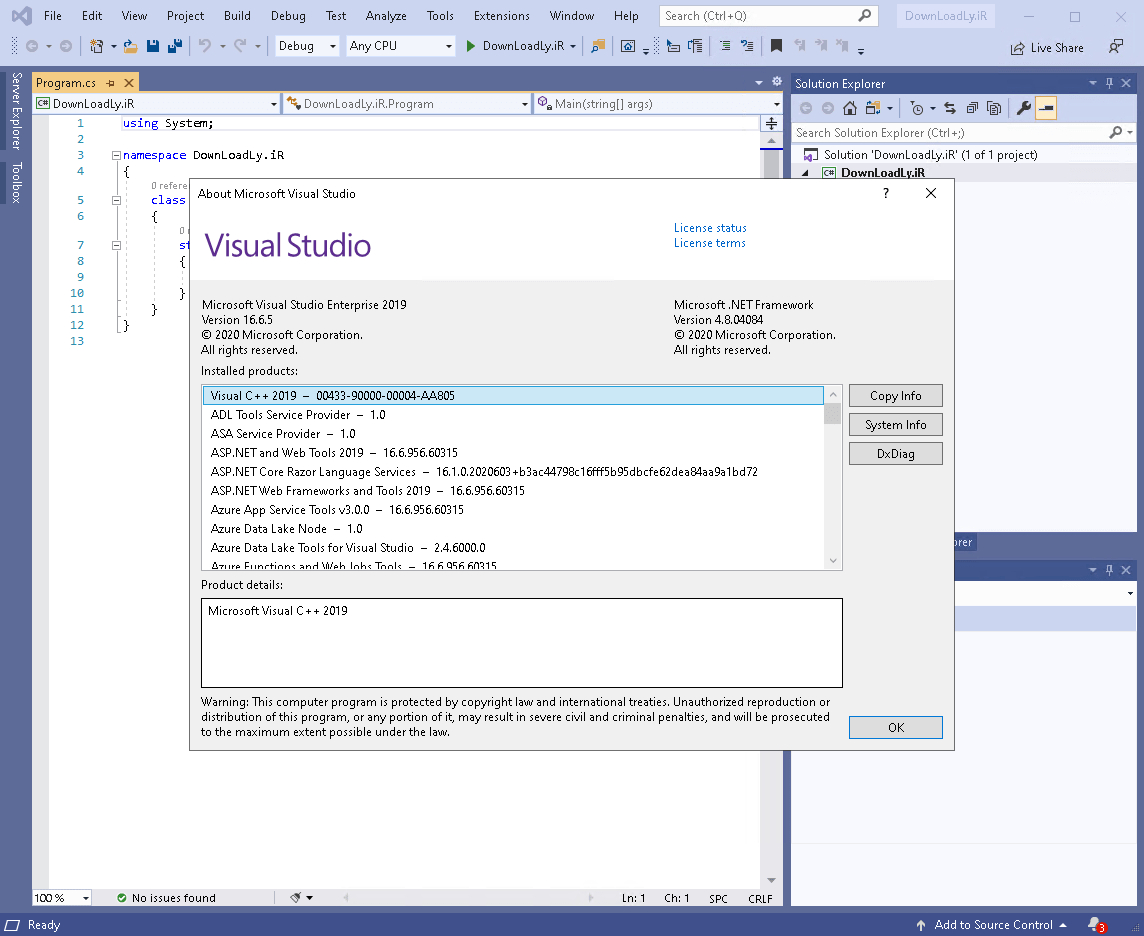
Download
Sorry, the download link is not available, please buy or download it from author's homepage
Comments
Similar