Copyright © WANNACRACK.COM. All Rights Reserved
This site is protected by reCAPTCHA and the Google Privacy Policy and Terms of Service apply.

Category
Latest Update
6/18/2021
Rating
Report
Do not confuse Microsoft Visual C ++ Redistributable with the .NET Framework. .NET installation is only required for applications based on this framework, but software written in C ++ requires another package that we intend to introduce in this post. Developers often use ready-made libraries with a DLL extension when building their applications with Visual C ++. These files can be shared and shared between different applications. Developers have two choices when publishing a program: they either have to pack the necessary DLLs with the program or use this standard C ++ library.
This package includes runtime environment for CRT, C ++, ATL, MFC, OpenMP and MSDIA libraries. A number of Side By Side assemblies of this package are installed in the WinSXS folder of the Windows operating system, which is present in 64-bit Windows. The advantage of using this package is its development and troubleshooting by Microsoft. This package is updated regularly and every few years by Microsoft, and while fixing security bugs and bugs, its performance is optimized. Usually with each version of Windows, a number of these packages are installed, but new packages may be required with the installation of new software.
This package is either installed during the installation by the manufacturer in the program package and is installed, or you encounter an error that is related to the non-installation of this package and must be installed separately. Note that each version of this package may be used by a number of applications, and it is not the case that you install the latest version and all applications use it. So never delete old packages. Deleting old packages would disable all the software that depended on it. So it is best to install all the versions together once and for all so that you feel comfortable. In this post, we have put all the versions for download. We suggest you download and install them all.
Microsoft VisualC++ 2005 Redistributable v8.0.56336 Microsoft VisualC++ 2005 Redistributable (x64) v8.0.56336 Microsoft VisualC++ 2005 Redistributable v8.0.61001 Microsoft VisualC++ 2005 Redistributable (x64) v8.0.61000 Microsoft VisualC++ 2008 Redistributable x86 v9.0.30729.17 Microsoft VisualC++ 2008 Redistributable x64 v9.0.30729.17 Microsoft VisualC++ 2008 Redistributable x86 v9.0.30729.6161 Microsoft VisualC++ 2008 Redistributable x64 v9.0.30729.6161 Microsoft VisualC++ 2010 x86 Redistributable v10.0.40219 Microsoft VisualC++ 2010 x64 Redistributable v10.0.40219 Microsoft VisualC++ 2012 Redistributable (x86) v11.0.61030 Microsoft VisualC++ 2012 Redistributable (x64) v11.0.61030 Microsoft VisualC++ 2013 Redistributable (x86) v12.0.30501 Microsoft VisualC++ 2013 Redistributable (x64) v12.0.30501 Microsoft VisualC++ 2013 Redistributable (x86) v12.0.40664 Microsoft VisualC++ 2013 Redistributable (x64) v12.0.40664 Microsoft VisualC++ 2017 Redistributable (x86) v14.13.26020 Microsoft VisualC++ 2017 Redistributable (x64) v14.13.26020
1.6 GHz or faster processor 1 GB of RAM (1.5 GB if running on a virtual machine) 10 GB of available hard disk space 5400 RPM hard drive DirectX 9-capable video card running at 1024 x 768 or higher display resolution
OS: Windows 2000 / XP / 2003 / Vista / 2008 / 7 / 8 / 10 (32/64-bit)
This application is free.
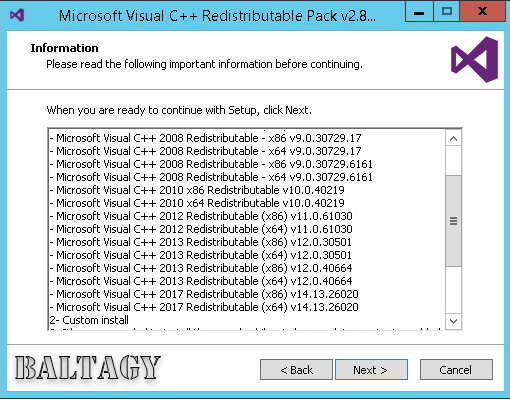
Download
Comments
Similar