Copyright © WANNACRACK.COM. All Rights Reserved
This site is protected by reCAPTCHA and the Google Privacy Policy and Terms of Service apply.

Category
Latest Update
6/21/2020
Rating
Report
Geomagic for SolidWorks is a powerful plugin for SolidWorks software that you can use to turn real-world objects into digital and 3D models in SolidWorks by 3D scanning. Using this tool significantly reduces the time to design 3D models of real-world objects. After the initial scan, using the tools provided by this plugin as well as the tools of the SolidWorks environment, you will gradually complete this design and finally you will reach an accurate three-dimensional model of the desired object. This plugin supports all types of 3D scanners and in addition to the scanning method, it is also able to receive 3D files as input. This tool uses various wizards to extract features in scanned objects, including surfaces, initial sketches, angles, sides, and so on.
One of the major benefits of using the Geomagic for SolidWorks plugin is the ability to create 3D models from things that are impossible or at least very difficult to manually model. For example, manual modeling of living things such as humans, animals that have a certain geometric complexity in their design is very difficult, but using this plugin you can even model these items. This product is the work of 3D Systems Company, a company whose job is to produce products and provide 3D services to customers. Including 3D printers, printing materials, digital design and modeling tools. With 30 years of experience in this field, this company is one of the well-known companies in the world of 3D products, and so far, various companies have used the services and products of this company in order to improve their business.
OS: Windows 7,Windows 8,Windows 10
CPU: Intel and AMD processors with a minimum 2 GHz clock speed*
RAM: Minimum: 4 GB
Hard Disk: 30 GB or more recommended
Display:
– OpenGL 3.0 or above, 32 bit true color required – Minimum resolution: 1280 x 960 – Recommended resolution: 1280 X 1024 or higher
GPU Design Recommended Graphics Cards Design X, Verify, and XOS Recommended Graphics Cards Control, Wrap, Studio, Capture, and Design Direct Recommended Graphics Cards
Other
– 3 button mouse with scroll – Sound card – Keyboard – Network card – Internet Explorer version 7.x or higher – Adobe Acrobat/Reader version 5.x or higher – Microsoft Office 2003, 2007 or 2010 for reporting tools – Microsoft Windows Installer 3.0 – Microsoft DirectX 9.0c or later – Microsoft .NET 4.0 or 4.5 Framework
Software Prerequisites: SolidWorks 2016-2017
After installing the GSFlexLicense.dll file in the default path C: \ Program Files \ 3D Systems \ Geomagic for SOLIDWORKS, rename it to GSFlexLicense.dl1, then copy the GSFlexLicense.dll file in the Crack folder to the program installation location.
This version was installed on July 26, 1997 in 64-bit Windows 10 and was successfully activated.
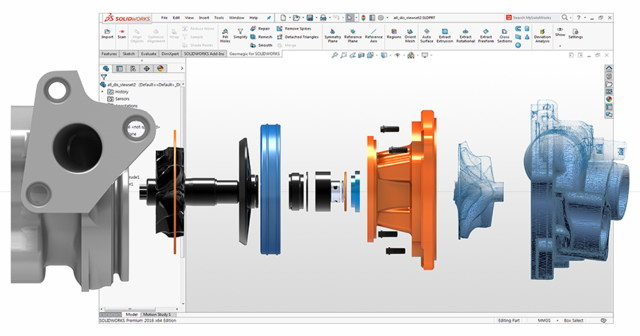
Comments
Similar