Copyright © WANNACRACK.COM. All Rights Reserved
This site is protected by reCAPTCHA and the Google Privacy Policy and Terms of Service apply.

Category
Latest Update
12/21/2020
Rating
Report
VERICUT is software for simulating CNC machining operations and investigating possible errors. Using this program, these damages can be prevented by simulation before the actual machining and possibly facing possible damages due to lack of proper planning. VERICUT allows you to enter the machine tool you want, including lathe, milling, cutting and combination machines with their real specifications, and check the actual behavior of the machine by providing a machining program to it in a simulated environment. And if a collision or error occurs, solve the problem and find a perfect and optimal solution before incurring additional costs.
After fully ensuring the correct operation of the machine, by receiving its gcode and introducing it to the real machine, you will witness the correct and flawless machining operation. One of the advantages of using this software is the possibility of optimizing the movement paths of the desired tool. For example, reduce the speed of the device in delicate places or increase the speed in large areas and at the beginning of the work, by planning these modes, the final product can be produced in an optimal time.
VERICUT also allows its users to model and assemble the machine tools they want, but because it is not specifically designed to do so, its capabilities may not reach those of other CAD software. In fact, this program is more active in the field of CAM, and such shortcomings do not actually indicate its weakness, but rather show the specialization of the software. VERICUT is a good program in the field of CAM for simulating machining operations, the use of which will definitely improve the machining process and reduce errors.
OS Windows 7 or 10 64-bit Professional Processor Intel 64-bit processor Memory 8GB Video Intel HD Graphics Monitor 1920 * 1080 resolution Storage Hard drive with at least 25 GB free Pointing Device Two buttons
Newer versions:
In the Readme file in the Crack folder.
Version 8.0.3:
Install the software. Also install the License server at the end of the installation. Copy the files listed in the Readme file to the installation location drive. Make sure the cracked files replace the original files. From the Start menu, run the CGtech License Server Only Set License File Environment Variable as Run as admin. Then run Update Licenses on Running Server. The software is registered and runs without any problems.
Version 8.0.3 was successfully installed and cracked on October 3, 1996 in Windows 10 64-bit version.
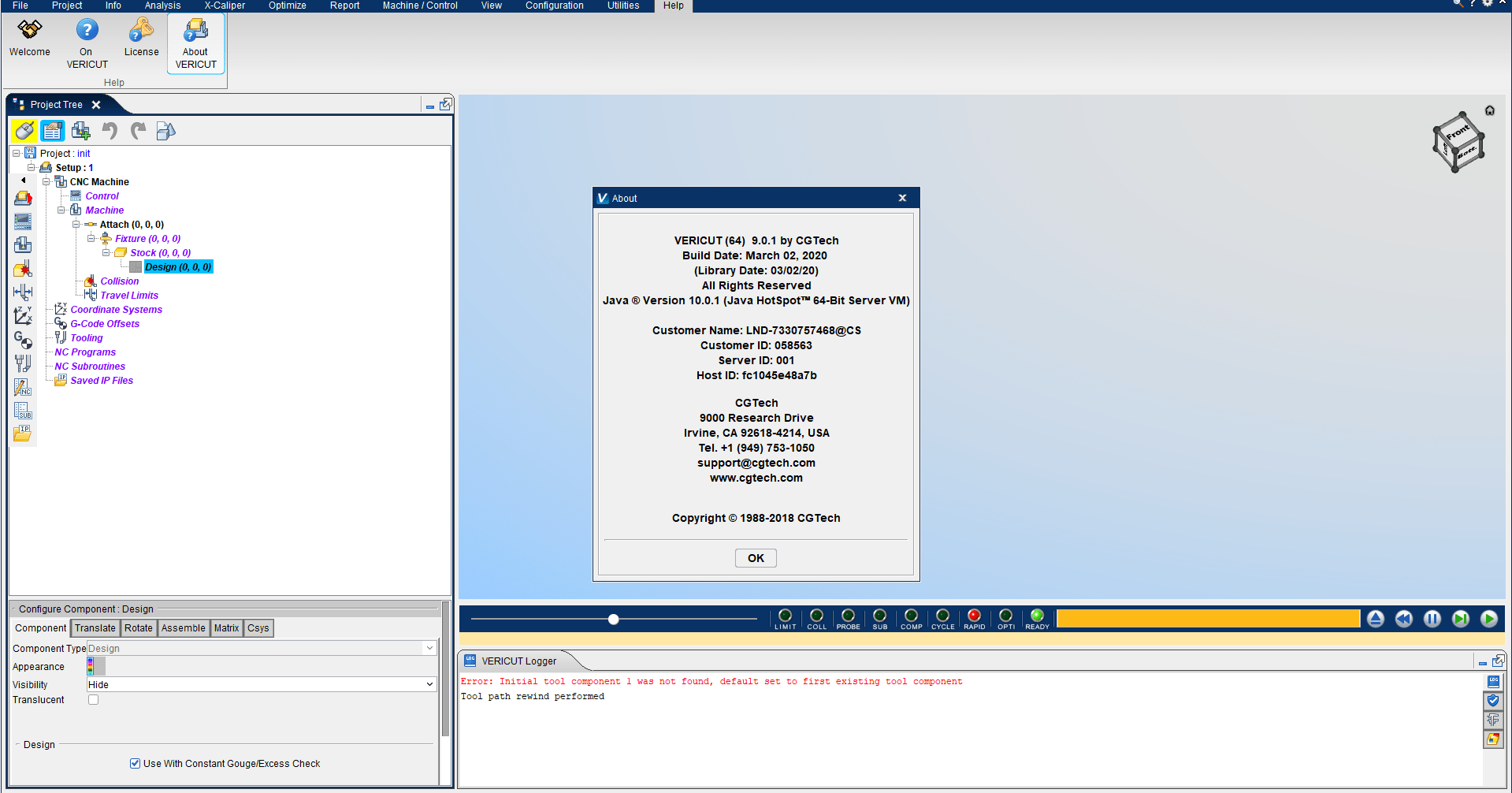
Comments
Similar