Copyright © WANNACRACK.COM. All Rights Reserved
This site is protected by reCAPTCHA and the Google Privacy Policy and Terms of Service apply.

Category
Latest Update
10/16/2020
Rating
Report
MATLAB App Designing is one of the good MATLAB training courses offered by Yodmi. In this course, MATLAB software enthusiasts can learn how to build graphic programs in this environment. One of the good features of MATLAB is the ability to create graphic programs that are done with the so-called GUIDE tool. The GUIDE tool provides you with the graphical components needed to convert written code into real software. These components include a variety of buttons, radio buttons, tables, checkboxes, sliders, and more. This course specializes in GUIDE because, according to the instructor, many learners are familiar with MATLAB coding but have little ability to turn code into a user-friendly graphical application.
Therefore, offering this course can eliminate the weaknesses of this field. In five different sections, this tutorial teaches you how to build graphic programs in MATLAB, tricks and tips for using the tool more effectively, GUI coding method, advanced coding techniques, and finally doing a real project. At the end of the course you should have learned how to work with GUIDE to create graphic forms and know the function of each of the graphical controls well. This training was conducted by Dr. of Computer Science Dr. Nouman Azam is a person with more than 10 years of training experience, 15 years of practical experience in programming and a history of holding 6 MATLAB training courses on Yodemi website with an average score of 4.5 out of 5; Therefore, its content value can be easily understood.
English language
Duration: 05:32:15
Number of courses: 79
Instructor: Nouman Azam
File format: Video: AVC, 1280 * 720 | Audio: AAC 44 KHz 2ch
Ability to play on: Windows, mobile, TV
How to build graphic programs in MATLAB
Training of all graphic components
How to convert code to graphical programs
Segment 1.0: Introductory Notes and Remarks on using GUIDE 4 Lectures 07:10
Segment 1.1: Basics of the Guide 8 Lectures 25:23
Segment 1.2: Linking the code with the GUI 13 Lectures 53:07
Segment 1.3: Advance techniques for GUIDE 7 Lectures 22:34
Segment 1.4: Sample projects with GUIDE 4 Lectures 37:23
Segment 1.5: More Useful Tricks and Examples with GUIDE 8 Lectures 31:29
Section 2.0: Basics of App Designer 5 Lectures 19:23
Segment 2.1: Tips and tricks for effective use of App Designer 4 Lectures 11:28
Segment 2.1: Coding GUI’s with App Designer 14 Lectures 01:08:13
Segment 2.2: Advance techniques for App Designer 7 Lectures 29:27
Segment 2.3: Sample projects with App Designer 4 Lectures 26:39
Discounted coupons for MY other MATLAB courses 1 Lecture 00:01
Although i will try to convey the concepts at the very basic level, an understanding of the following will be beneficial. 1. General Matlab programming understanding of the concepts. 2. Students should have installed matlab on their computers
After Extract with the player you want to see.
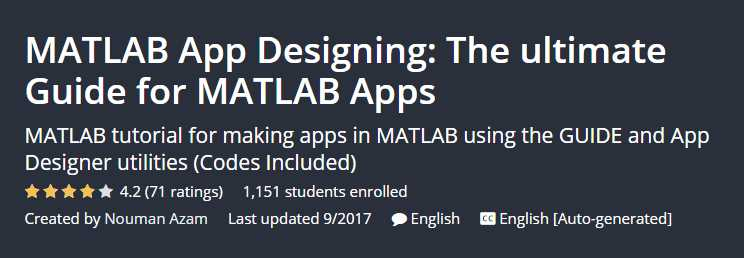
Comments
Similar