Copyright © WANNACRACK.COM. All Rights Reserved
This site is protected by reCAPTCHA and the Google Privacy Policy and Terms of Service apply.

Category
Latest Update
2/23/2021
Rating
Report
Graphic Design Masterclass - Learn GREAT Design, a comprehensive graphic design training course using Photoshop, Illustrator and InDesign software, along with training in the theory of design and construction and logo and brand design. This course first teaches the concept of design and then teaches working with design software. During this course, you will comprehensively study typography, color theory, layout and composition, how to use images in design, manipulate images and edit them along with magazine layout design, making and designing logos and brands and many more. Then, you will learn the basics of Photoshop, illustrator and InDesign and complete various projects with their help. Mastery of these softwares is essential for all designers, with the help of this course, you will gain the necessary mastery.
During this course, you will learn image editing and manipulation tips such as deleting objects, changing the colors of objects, liquify tools and many more in Photoshop software. Complete mastery of pen tools for designing simple and complex shapes, familiarity with the features of shape builder tools and vector tools are also among the topics of illustrator software, which, finally, is all that has been learned in building and completing a complete logo and brand design project. You use. Familiarity with magazine layout and working with design and multi-page layouts in InDesign software are other tutorials in this course. There is also a small course in this series that introduces you to design-related job positions such as logo design, UI / UX design, social media design, etc. so that you can find the right position for your tastes and abilities.
In-depth understanding of typography, color theory, image layout and other design theories and skills
Familiarity and mastery of essential Adobe design tools including Photoshop, Illustrator and InDesign
Making and designing logos and brands
Basic knowledge of Affinity Designer and learning its differences with Adobe Illustrator
Familiarity with the history of fonts and how to use them together
Design magazine, editorial and book cover layouts in InDesign
And
People who are interested in making compelling and great designs
People interested in learning Photoshop, Illustrator and InDesign (as well as Affinity Designer)
People who are interested in understanding the principles and theories of design along with completing real projects
People who are interested in learning logo and brand design techniques
People who want to work as a part-time or full-time graphic designer
People who want to know the basics of Affinity Designer and the difference between it and Adobe Illustrator
Publisher: Udemy
Instructor: Lindsay Marsh
English language
Level of training: Beginner
Number of lessons: 161 lessons in 25 sections
Duration: 19h 16m
Access to Adobe Photoshop, Illustrator & InDesign (Or Affinity Designer, Affinity Photo, Affinity Publisher as an Alternative). I will be using the Adobe Creative Cloud versions, but those with older version can still get a lot out of this class. Those wanting to take the course with Affinity products will find some tools and names do differ so Adobe is preferred.
If you use Adobe products, I highly suggest using versions CS6 or higher to have a more smooth experience with the course, but not a requirement.
Software not Included
After Extract, watch with your favorite Player.
English subtitle
Quality: 720p
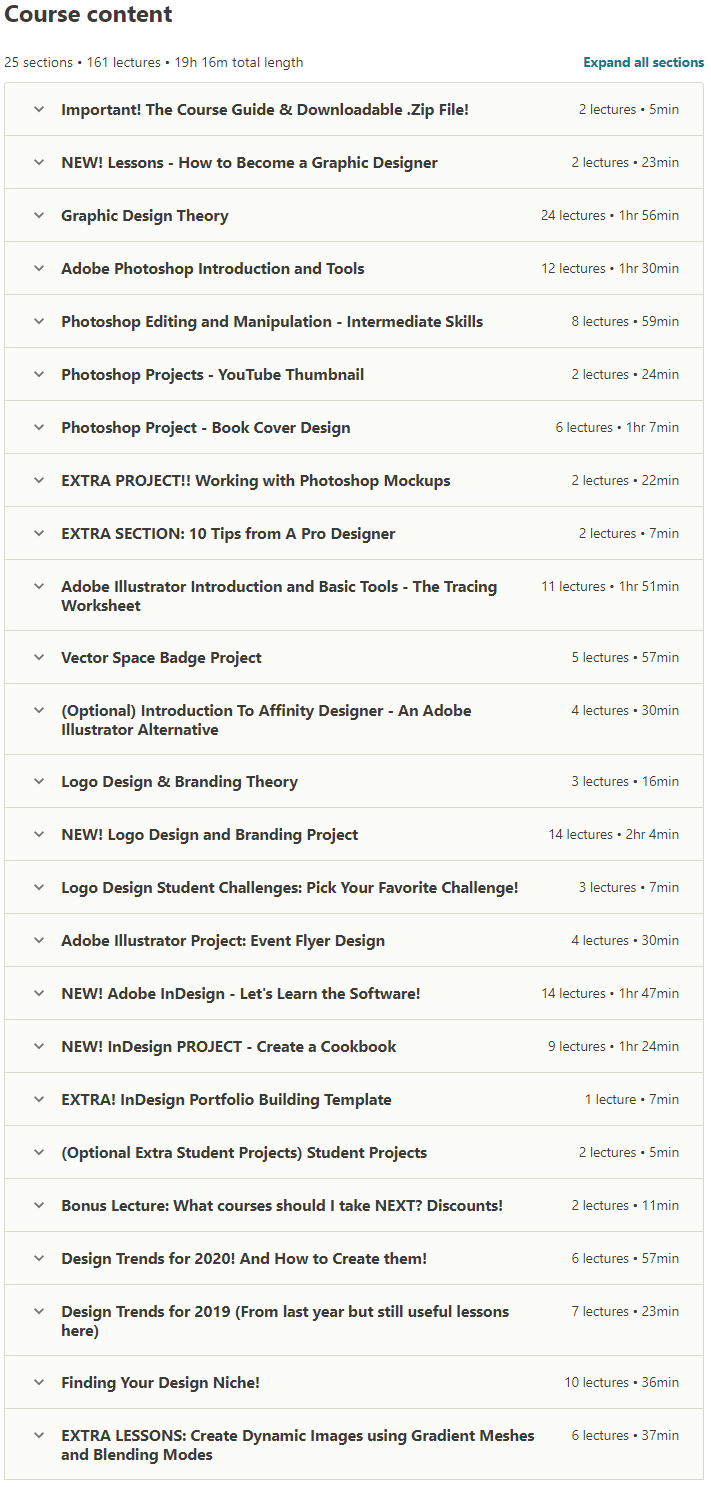

Comments
Similar