Copyright © WANNACRACK.COM. All Rights Reserved
This site is protected by reCAPTCHA and the Google Privacy Policy and Terms of Service apply.

31MB
PCUnlocker is a useful tool to bypass the Windows password or reset it in case of forgetfulness. What happens if you turn on your system tomorrow and can't remember your Windows login password? Have you ever predicted such a situation? PCUnlocker is a good solution to this problem. In any case, if you have forgotten the Windows login password, even the admin account, you will be able to use the operating system. All you have to do is make a boot disk according to the steps of this program to be your savior in case of emergency.
After installation, this program can create a bootable disk for you through which you will be able to enter these operating systems without knowing the passwords of Windows from Windows 2000 to XP and Vista, 7/8/10. The appearance of this program is very simple and of course beautifully designed. You can create the disk you want in a few steps. With this disk, it is also possible to reset the password of Active Directory servers. It does not matter if the locked account belongs to the standard Windows user group or admin or other domains.
All types of encrypted accounts can be bypassed. For Windows 8 and 10, you can easily reset your local and admin accounts. Another feature of this program is the ability to reset the number of times you log in to Windows or Active Directory. PCUnlocker even has the ability to reset user passwords on virtual machines such as VMWare, VirtualBox and.. The boot disk can also be copied to flash memory. This flash memory will also be able to boot and work on any Windows system.
PCUnlocker System Requirements:
Windows 10, 8, 7, Vista, XP, 2012, 2008, 2003, 2000 (32-bit & 64-bit) At least 512M physical RAM A CD/DVD or USB flash drive
Burn and use the ISO file with Rufus on the flash.
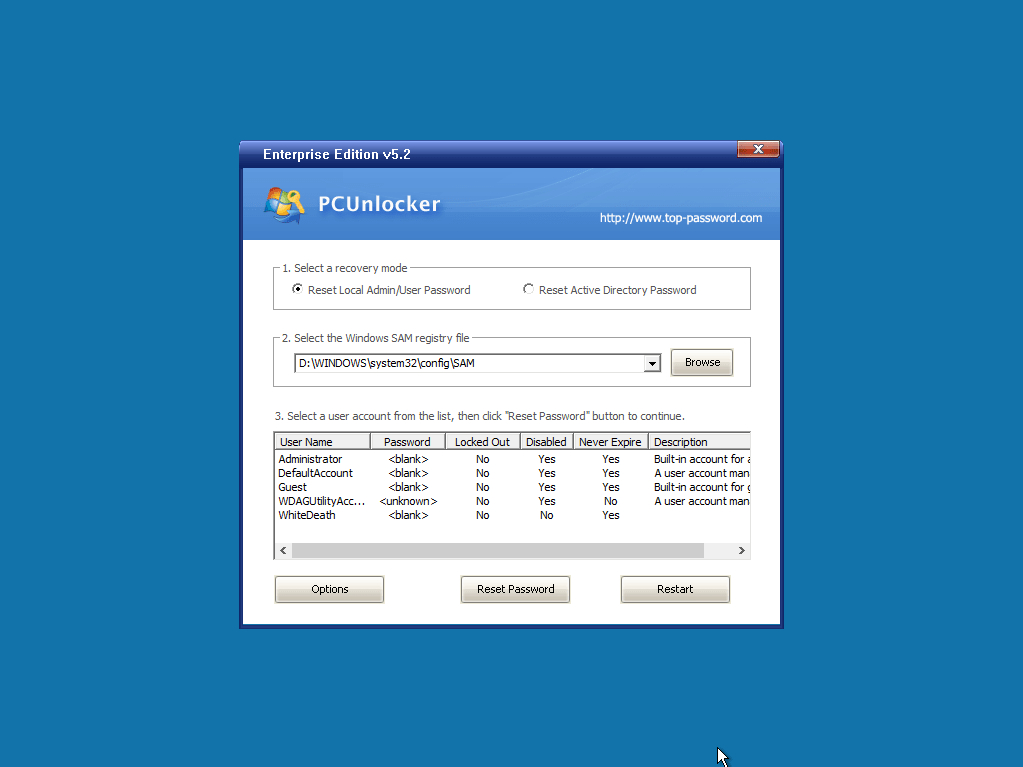
Similar