Copyright © WANNACRACK.COM. All Rights Reserved
This site is protected by reCAPTCHA and the Google Privacy Policy and Terms of Service apply.

Category
Latest Update
4/17/2021
Rating
Report
The Python programming language was developed in 1991 by the Dutch computer programmer van Rossum. Object-oriented, interpreter, high-level and all-purpose are the characteristics of this programming language, and appropriate and short readability and relatively high efficiency of written programs are its production goals. JetBrains PyCharm Professional is one of the best Python development environments with high ability and intelligence in editing, troubleshooting, autocomplete and..
- Advanced Python Editor
- Use color coding
- Analysis of the quality of written codes
- Quick debugging
- Ability to edit and develop Django, JavaScript and HTML code
- Google App Engine support for Python and various other frameworks such as PYRAMID, CYTHON, WEB2PY and
- Integration with Version Control Systems (VCS)
- Ability to customize and personalize the user interface
A set of changes and new features in JetBrains PyCharm Professional can be viewed here.
JetBrains PyCharm Professional Program Tips:
- This IDE is offered in two editions, Community and Professional, which is a free and open source version of Community; See a comparison of the features of the two editions here.
- View and download usable extensions for this IDE here.
64-bit versions of Microsoft Windows 10, 8
GNOME or KDE desktop
MacOS 10.13 or higher
2 GB RAM minimum, 8 GB RAM recommended
2.5 GB hard disk space, SSD recommended
1024×768 minimum screen resolution
Python 2.7, or Python 3.5 or newer
Note: JetBrains Runtime (JBR) 11 is included with the PyCharm distribution. You do not need to install Java on your computer to run PyCharm.
Once installed, run the program for free and then drag and drop the file in the Crack folder into the program window. After restarting the program, enter the Arguments parameter from the Readme file in the relevant section and select one of the Activation Code or License Server modes and click Ok to activate.
Version 2020.3 was installed on Windows 10, 64-bit version on December 16, 1999, and - as shown in the image - has been successfully activated.
To download the crack of this software, the crack of all JetBrains products is located here.
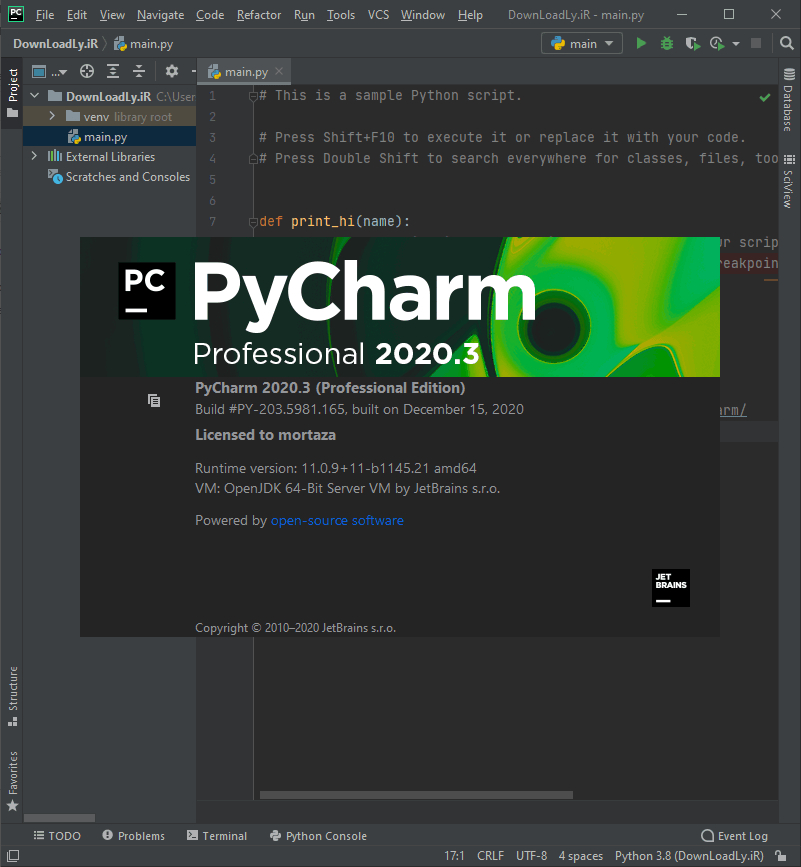
Download
Comments
Similar